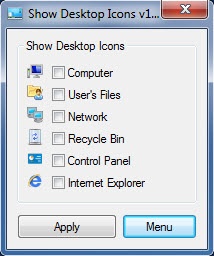Show Desktop Icons
1.0
Size: 0 Bytes
Downloads: 2667
Platform: Windows (All Versions)
Showing or hiding common icons on the desktop is not difficult, but the effort may be too much for such a trivial task. This is where Show Desktop Icons comes in. It enables you to activate or deactivate the Computer, Network, Recycle Bin and other icons at a moment's notice. Instead of looking for the desktop icon settings window, you can just run this lightweight utility and activate or deactivate the icons instantly.
The application works on all popular Windows platforms and it doesn't need to be installed. You don't need a significant amount of memory or processing power to run it and you don't have to meet any special requirements. Also, the application is offered completely free of charge.
Show Desktop Icons comes with a compact user interface, on which you only need to click a few check boxes. You can choose to show or hide icons for the Computer, User's Files, Network, Recycle Bin, Control Panel and Internet Explorer. All you have to do is tick these icons to show them or untick to hide them. Once your selection is complete, you can just click an Apply button and your settings will be applied instantly.
You can hide and display the aforementioned icons at any time, without any delays. Additionally, the application provides a quick way to the desktop icon settings window, which can be useful if you wish to use different icons.
Hiding or revealing common icons on the desktop can be done instantly, thanks to Show Desktop Icons's straightforward design.
Pros
You can hide or show icons on the fly. The application is lightweight and it doesn't use a significant amount of resources.
Cons
There are no obvious issues to address.
Show Desktop Icons
1.0
Download
Show Desktop Icons Awards
Show Desktop Icons Editor’s Review Rating
Show Desktop Icons has been reviewed by Frederick Barton on 23 Feb 2017. Based on the user interface, features and complexity, Findmysoft has rated Show Desktop Icons 5 out of 5 stars, naming it Essential